How to Remove Age Restriction on Twitter
Twitter is a popular social media platform that allows users to share their thoughts, photos, and videos with others. However, Twitter has an age restriction policy that prevents users under the age of 13 from creating accounts. If you are over the age of 13 but still encounter age restriction on Twitter, this guide will show you how to turn off age restriction on Twitter.
What is Age Restriction on Twitter?
Age restriction is a feature implemented by Twitter to comply with the Children's Online Privacy Protection Act (COPPA) and European Union General Data Protection Regulation (GDPR) guidelines. These guidelines require websites and online services to obtain parental consent before collecting personal information from children under the age of 13.
How to Turn Off Age Restriction on Twitter
- Log in to your Twitter account.
- Click on your profile picture in the top right corner of the screen.
- Select "Settings and privacy" from the dropdown menu.
- Click on "Privacy and safety" in the left-hand menu.
- Scroll down to the "Safety" section and toggle off the "Display media that may contain sensitive content" option.
- Scroll further down to the "Personalization and data" section and click on "Edit" next to "Age".
- Change your birthdate to your actual birthdate.
- Click "Save changes" at the bottom of the page.
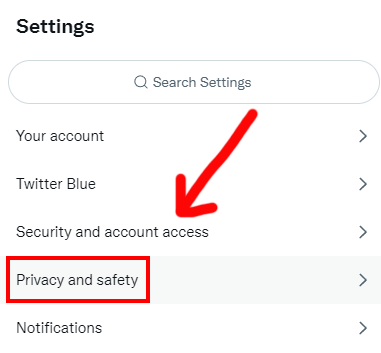
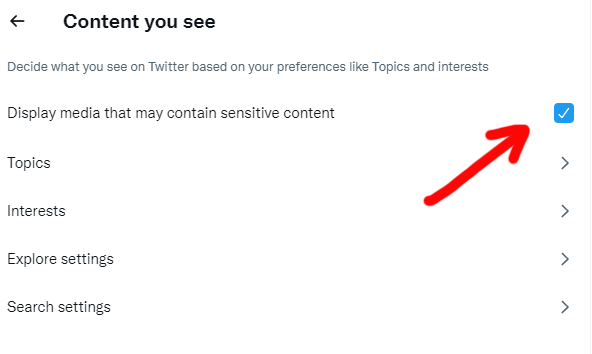
Once you have completed these steps, the age restriction should be turned off and you should be able to access all features on Twitter.
Why Turn Off Age Restriction on Twitter?
Turning off age restriction on Twitter can be beneficial for a few reasons. First, it allows you to view all content on Twitter without restriction, including media that may contain sensitive content. Second, it allows you to use Twitter to its fullest potential, including accessing features such as the Explore tab and Twitter analytics.
It is important to note that if you are under the age of 13, you should not attempt to turn off age restriction on Twitter as it is against Twitter's terms of service and may result in account suspension or termination.
Turning off age restriction on Twitter is a straightforward process that can be completed in just a few steps. By doing so, you can access all features on Twitter without restriction and use the platform to its fullest potential. However, it is important to remember that this feature is in place to protect the privacy of children, and it is against Twitter's terms of service to falsify your age or use the platform if you are under the age of 13.
How can you eliminate the sensitive content warning from your own tweet?
Twitter has a sensitive content warning system in place to protect its users from potentially offensive or inappropriate material. This warning system is triggered when a tweet contains images, videos, or text that may be considered sensitive. However, sometimes this warning can be an unnecessary hindrance to users, especially when they are sharing their own content. If you want to eliminate the sensitive content warning from your own tweet, here are the steps you need to follow.
Highlight Videos
First, you need to log in to your Twitter account and access your profile page. From there, click on the "Settings and Privacy" option in the drop-down menu that appears when you click on your profile picture.
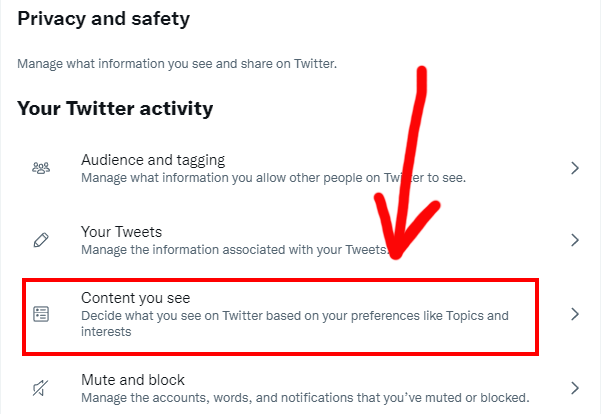
Once you are on the "Settings and Privacy" page, scroll down to the "Content preferences" section. Under this section, you will see the option to "Display media that may contain sensitive content." By default, this option is enabled, which means that you will receive a sensitive content warning for any tweet that contains potentially sensitive material.
To turn off this option and eliminate the sensitive content warning from your own tweet, simply click on the toggle switch next to the option. The switch will turn from blue (enabled) to gray (disabled) to indicate that the option has been turned off.
After you have disabled the sensitive content warning for your account, you will no longer receive a warning when you post tweets that may contain sensitive content. This means that your followers will be able to see your content without any hindrance.
However, it's important to note that this option is only applicable to your account. If someone else has the sensitive content warning enabled on their account, they will still see the warning when they view your tweets. This is because the warning is based on the individual user's account settings and preferences.
In conclusion, if you want to eliminate the sensitive content warning from your own tweet, you can do so by disabling the "Display media that may contain sensitive content" option in your account settings. This will ensure that your followers can view your content without any unnecessary hindrances.
Can you disable the sensitive content warning on Twitter?
Twitter is a platform that values user safety and well-being. As such, they have implemented various features that ensure users are protected from harmful or inappropriate content. One such feature is the sensitive content warning, which is applied to tweets that may contain graphic or explicit content. However, this feature may not be desired by all users, and some may want to disable it. In this article, we will explore whether it is possible to disable the sensitive content warning on Twitter.
Firstly, it is important to note that the sensitive content warning is a default setting on Twitter, and there is no way to completely disable it. However, there are a few ways to minimize its impact. One such way is to adjust your content settings. To do this, go to the "Privacy and safety" section of your account settings and toggle on the "Display media that may contain sensitive content" option. This will ensure that any tweets with sensitive content are still visible, but will be blurred out until you click on them.
Another way to minimize the impact of the sensitive content warning is to mark your account as not sensitive. This is done by going to the "Privacy and safety" section of your account settings and toggling off the "Mark media you tweet as containing material that may be sensitive" option. By doing this, your tweets will not be flagged as sensitive, and users will not be prompted with a warning before viewing your content.
It is important to note that even if you mark your account as not sensitive, Twitter may still apply the sensitive content warning to specific tweets that they deem as inappropriate or graphic. This is done to ensure that users are not exposed to harmful or offensive content without their consent.
In summary, while it is not possible to completely disable the sensitive content warning on Twitter, there are ways to minimize its impact. By adjusting your content settings and marking your account as not sensitive, you can ensure that your tweets are not flagged as sensitive by default. However, it is important to remember that Twitter may still apply the sensitive content warning to specific tweets, to ensure the safety and well-being of all users.
How can one disable sensitive content on Twitter's desktop web version?
Twitter has a sensitive content warning feature that allows users to view or hide sensitive or graphic content in their feeds. By default, sensitive content is hidden, and users have to click on the warning message to view it. However, some users may prefer to disable this warning to have an uninterrupted browsing experience. Here's how to do it on Twitter's desktop web version:
- Log in to your Twitter account and click on your profile picture.
- Select "Settings and Privacy" from the dropdown menu.
- Scroll down to the "Content preferences" section and click on "Sensitive content."
- Toggle off the "Display media that may contain sensitive content" option.
Once you turn off the "Display media that may contain sensitive content" option, you will no longer see the sensitive content warning on your Twitter feed. However, keep in mind that Twitter may still label potentially sensitive content as such, and that some sensitive content may still appear on your feed if it is deemed relevant or important.
It's worth noting that this option only applies to your account and will not affect other users' experiences. If you're concerned about seeing sensitive content on Twitter, you can also take advantage of the platform's muting and blocking features to filter out specific users or keywords that you find inappropriate or triggering.
Overall, disabling the sensitive content warning on Twitter's desktop web version is a straightforward process that can help users customize their browsing experience. However, it's important to use this feature responsibly and be mindful of the potential risks associated with viewing sensitive or graphic content.
People also ask:
CAN PEOPLE SEE WHO I FOLLOW ON INSTAGRAM?
WHAT HAPPENS WHEN YOU MUTE SOMEONE ON INSTAGRAM?
HOW TO MAKE YOUR TWITTER ACCOUNT PRIVATE?