Can People See Who I Follow on Instagram?
Instagram is one of the most popular social media platforms, with over 1 billion active users worldwide. It allows users to share photos and videos, follow other users, and like and comment on their posts. However, some users may be concerned about their privacy on Instagram and wonder whether others can see who they follow. In this article, we'll explore the answer to the question, "Can people see who I follow on Instagram?"
Can Other Users See Who You Follow on Instagram?
By default, Instagram is set to public, which means that anyone can see your profile and the list of users you follow. However, if you have set your account to private, only your approved followers can see the list of users you follow. So, the answer to the question, "Can people see who I follow on Instagram?" is it depends on your account privacy settings.
How to Check If Someone Can See Who You Follow on Instagram
If you want to check whether someone can see who you follow on Instagram, follow these simple steps:
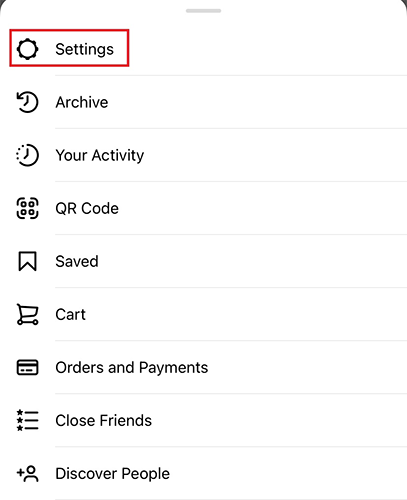
- Open the Instagram app on your mobile device and go to your profile.
- Tap the three horizontal lines in the top right corner of the screen.
- Select "Settings" from the menu.
- Tap "Privacy."
- Tap "Activity Status."
- Turn off the "Show Activity Status" toggle.
By turning off your activity status, other users won't be able to see when you were last active on Instagram, which includes your list of followers.
How to Make Your Instagram Following List Private

If you want to make your Instagram following list private, follow these steps:
- Open the Instagram app on your mobile device and go to your profile.
- Tap the three horizontal lines in the top right corner of the screen.
- Select "Settings" from the menu.
- Tap "Privacy."
- Tap "Connections."
- Toggle on "Private Account."
you, and you'll need to approve them before they can see your list of followers.
Can You Hide Who You Follow on Instagram Without Setting Your Account to Private?

If you don't want to set your Instagram account to private, there are a few ways you can hide who you follow without having to make your account private. One option is to use the "mute" feature on Instagram. This allows you to hide posts from a specific user or users without unfollowing them. To mute a user, simply go to their profile, tap the three dots in the top right corner, and select "Mute."
Another option is to create a "Close Friends" list on Instagram. This feature allows you to share stories with a select group of followers. To create a "Close Friends" list, go to your profile, tap the three horizontal lines in the top right corner, and select "Close Friends." You can then add users to your list, and only they will be able to see the stories you share with them.
Can blocking a user on Instagram hide the accounts you follow?
Blocking a user on Instagram will not hide the accounts you follow. Blocking a user only restricts them from accessing your profile, direct messages, and posts. It does not affect who can see the accounts you follow or the interactions you have with them.
To keep your following list private, you can make your Instagram account private. This will restrict non-followers from seeing your followers or following list. However, your existing followers can still see your list of followers and following.
Another option to keep your following list private is to use a third-party app that provides a feature to hide your following list. These apps work by creating a fake or secondary account that follows the accounts you want to keep private. This way, your primary account's following list remains hidden while you can still access the content you want to follow through the secondary account.
In summary, blocking a user on Instagram does not hide the accounts you follow. To keep your following list private, you can make your account private or use a third-party app that provides a feature to hide your following list.
Can you suggest steps to unfollow users on Instagram?
Certainly, unfollowing someone on Instagram is a quick and easy process. Here are the steps to do so:
- Open the Instagram app on your mobile device.
- Go to the profile of the user you want to unfollow.
- Tap the “Following” button located below the user’s name and profile picture.
- A menu will appear with the option to “Unfollow” the user. Tap “Unfollow” to confirm your decision.
- The user’s posts will no longer appear in your feed, but you will still be able to view their profile if you choose to.
Alternatively, you can unfollow multiple users at once by following these steps:
- Go to your profile page by tapping on your profile picture in the bottom right corner of the Instagram app.
- Tap the three horizontal lines in the top right corner of the app to open the menu.
- Select “Following” from the menu options.
- You will see a list of all the accounts you follow. To unfollow an account, simply tap the “Following” button next to their name and select “Unfollow” from the options that appear.
By following these steps, you can easily unfollow users on Instagram and clean up your feed to only show the content that you are interested in seeing.
How to follow someone on Instagram without revealing my identity?
It's not possible to follow someone on Instagram without revealing your identity completely, as Instagram requires users to have an account to follow others. However, there are ways to follow someone without revealing too much personal information.
One way is to create a separate account using a username that doesn't identify you. You can also set your account to private, which means that only users you approve can follow you. This will prevent the person you're following from seeing your account and your activity.
Another way is to use an anonymous browsing mode in your web browser, such as Incognito mode in Google Chrome, when viewing the person's profile. This can prevent cookies and other data from being stored on your computer, which can be used to track your activity.
However, it's important to remember that while these methods can help protect your identity, they are not foolproof. If you really want to follow someone anonymously, it may be best to simply not engage with their content or follow them at all.
In conclusion, whether or not others can see who you follow on Instagram depends on your account privacy settings. If your account is set to public, anyone can see your list of followers. However, if your account is set to private, only your approved followers can see your list of followers. If you don't want to set your account to private, you can use features such as "mute" or "Close Friends" to hide who you follow from certain users.
People also ask:
WHAT IS 5XX INSTAGRAM SERVER ERROR?